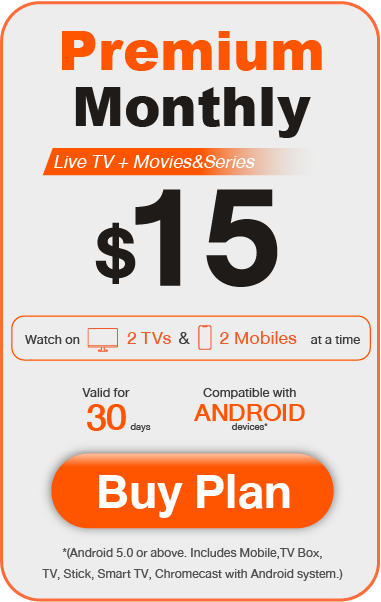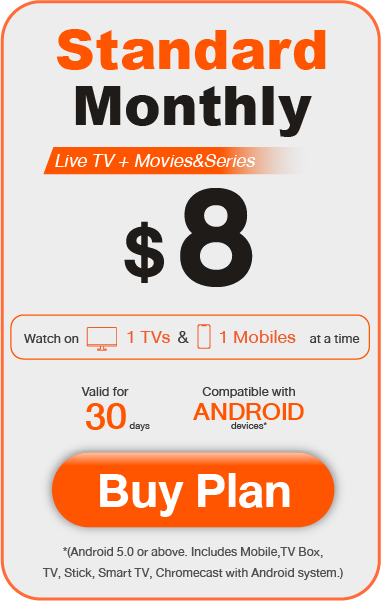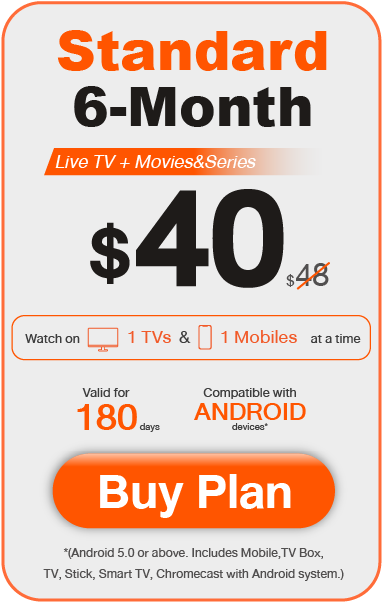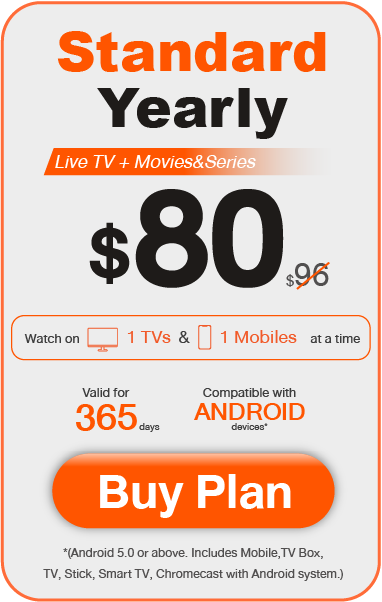Download the app to enjoy 7 days for free
compatible with android smartphones, smart tv, tv box, tv stick
How to install the app on your TV device?
STEP 1
Access the Play Store and download the app “Downloader by AFTVnews”
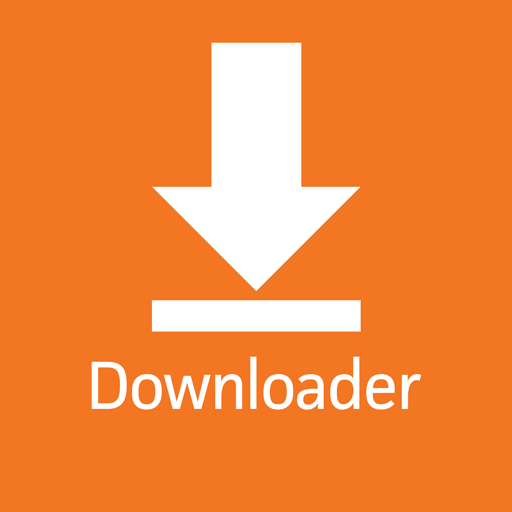
STEP 2
Go to settings > security & restrictions > enable apps from unknown sources.
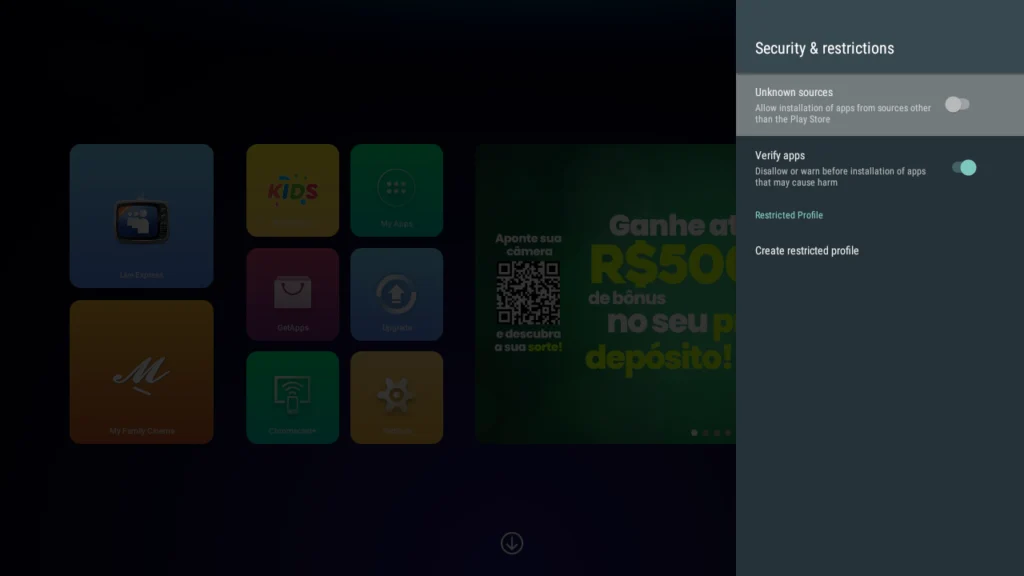
STEP 3
Open “Downloader by AFTVnews” and type or 664118 to install the App
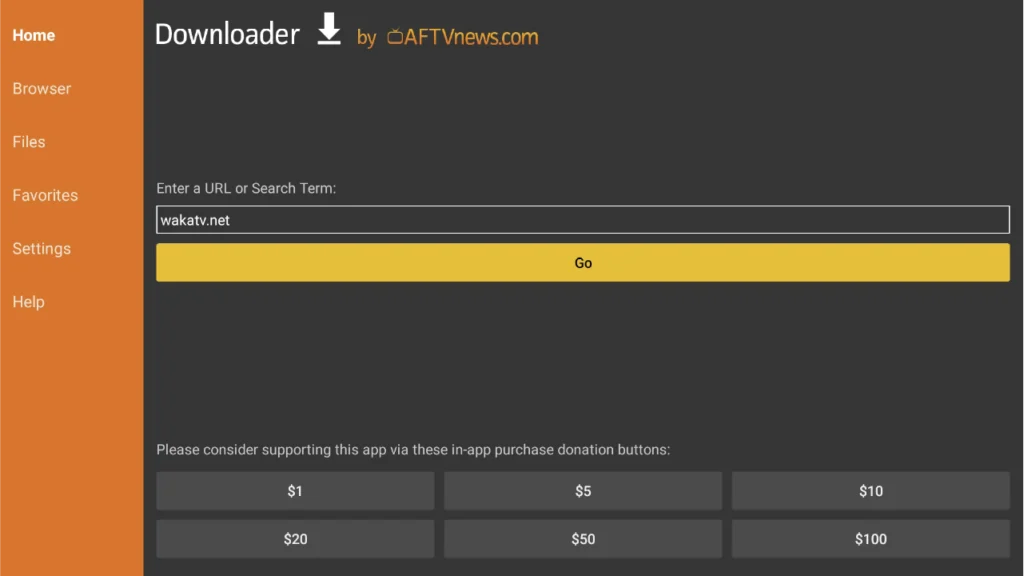
If your TV supports USB flash drive just download the APK above and use the flash drive to install it. For more installation related questions, please consult WhatsApp
How to install the app on your TV device?
STEP 1
Access the Play Store and download the app “Downloader by AFTVnews”
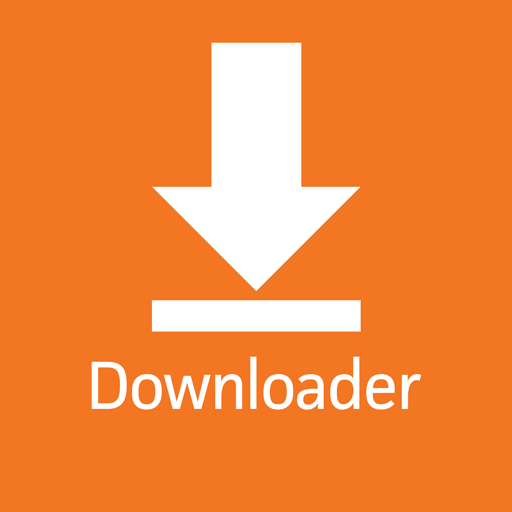
STEP 2
Go to settings > security & restrictions > enable apps from unknown sources.
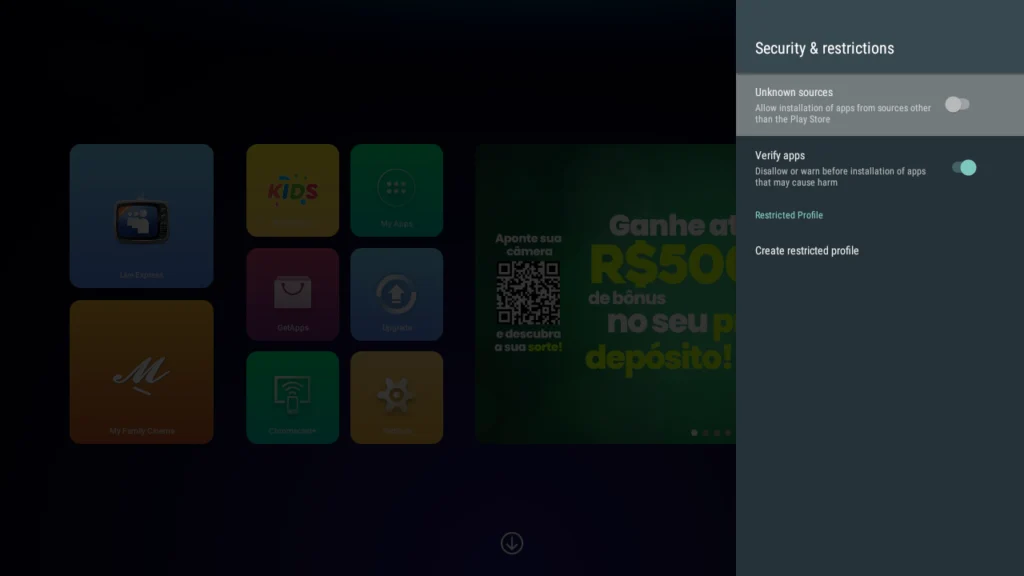
STEP 3
Open “Downloader by AFTVnews” and type or 664118 to install the App
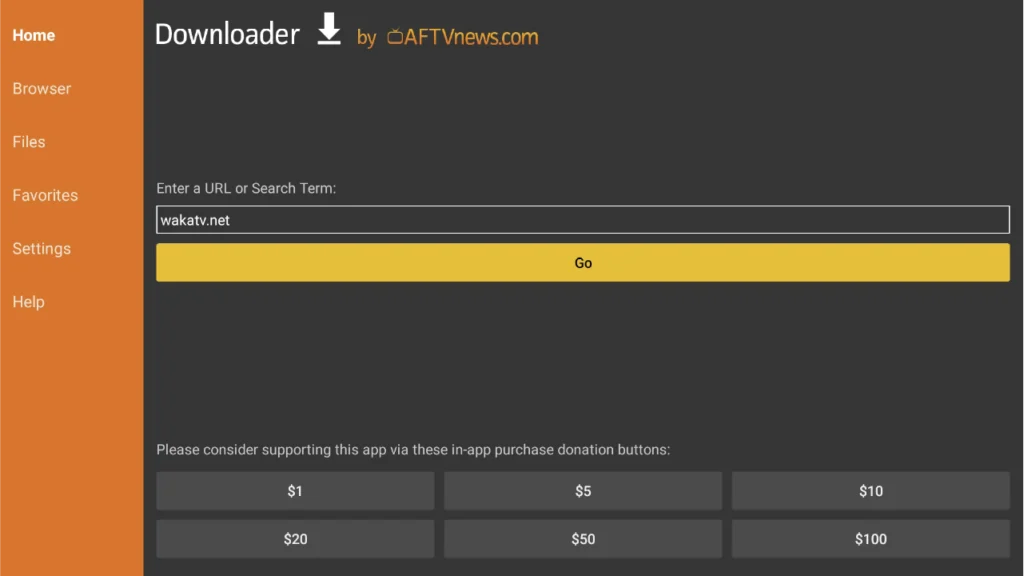
If your TV supports USB flash drive just download the APK above and use the flash drive to install it. For more installation related questions, please consult WhatsApp
Choose your favorite plan
More
than
220 channels
60.000 movies&series
More than 220 channels 60.000 movies&series
Boost your earnings!
Operate from the convenience of your home
FAQ
You bring the
question,
we
deliver the answer
Getting Started
What is Waka TV?
- Android smartphones.
- Android TV BOX.
- Android TV.
- TV Stick.
• How do I download and install Waka TV?
• How to install APK?
-
Access the Download Link: Please access the following link directly on your mobile’s internet browser: mobile.wakatv.net
-
Download Will Begin: Once you access the link, the download of our app will start immediately. Please be patient while the download completes; this may take a few moments depending on your internet speed.
-
Install the App: After the download is complete, you can find the APK file in your device’s “Downloads” folder and click "Install" Note: If you see a Google Security pop-up saying "The app is harmful", follow these steps to install the app:
1. Tap "More details."
2. Tap "Install anyway."
3. Do not tap "Got it" to ensure the app installs successfully.
Is there a free trial?
-
Use an account that has never been used in our app before.
-
Log into the app using this account on a device that has never used a different account before.
How do I register/create a Waka TV account?
I´m having issues with the verification code
I forgot/I want to change my Waka TV password
-
Select your account type (e-mail or phone).
-
Click “Send code” to receive a 4-digit verification code (in case your account is an e-mail, we suggest you check your e-mail spam box).
-
Place this 4-digit code in the indicated space and create a new password.
-
Please note that you can only reset your password; it is not possible to reset your login account.
How do I update the app?
Subscription & Payment
How do I buy a plan?
Are there any discount coupons?
How do I make a payment?
-
Online Purchase: Visit our website www.playwakatv.com and follow the simple steps to select and buy your desired plan.
-
Contact a Reseller: You can also contact our authorized resellers here.
Which currency options are available for payment?
-
ZAR (South African Rand): You can make payments using Visa and Mastercard credit/debit cards.
-
KES (Kenyan Shilling): Payment can be made using mobile money, specifically M-PESA.
-
USD (Dollar): You can make payments using Visa and Mastercard credit and debit cards.
I have already paid but it is not approved
How do I activate my plan?
-
Payment receipt / Order number.
-
Picture of the account logged in WakaTV app (“Profile” and “Subscription” menu).
Where can I find my recharge code?
I bought more than one plan on the same account, what now?
How do I renew my Waka TV plan automatically on the card?
How do I cancel auto-renewal?
-
Access our Membersite (on a desktop computer): https://wakatv.online/pricing-table
-
Log in using your WakaTV account.
-
Access the “My Account” tab.
-
Along with your plan information, you’ll find an option to cancel your subscription.
Can I use my Waka TV plan on more than one device at the same time?
Troubleshooting
The app is not working
-
IMPORTANT: remember to write down your access details (account or recharge code), as the app may request them again.
I´m having issues with my recharge code
Let's connect!
Do you have any suggestions?
How do I join the “Waka TV User Family” WhatsApp group?
Do you want to become a reseller?
-
Country:
-
Contact Name:
-
Telephone:
-
Email:
Contact us: WhatsApp: +7 915 403-41-96
Copyright © 2025 | All rights reserved
Copyright © 2025 | All rights reserved